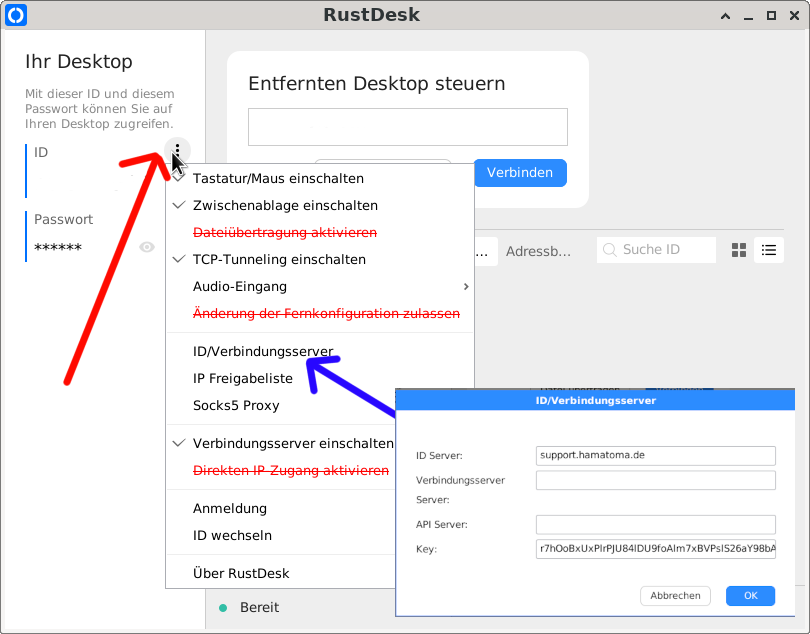Willkommen
Download Debian: rustdesk-1.2.3.deb
Download Windows: rustdesk-1.2.3.exe
Download MacOS: rustdesk-1.2.3-aarch64.dmg
Download Android: rustdesk-1.2.3.apk
Key: ZClGja4ltd9nbloVjOBYWva3wrobJXwUWz6NIVWwscg=
Installation
- Paket oder *.exe installieren
- Programm "rustdesk" öffnen
- Links oben sind 3 Punkte (Einstellungen, siehe roter Pfeil)
- "ID/Verbindungsserver" anklicken (siehe blauer Pfeil)
- ID Server: support.hamatoma.de
- Verbindungsserver:
- API Server:
- Key: ZClGja4ltd9nbloVjOBYWva3wrobJXwUWz6NIVWwscg=
- OK anklicken
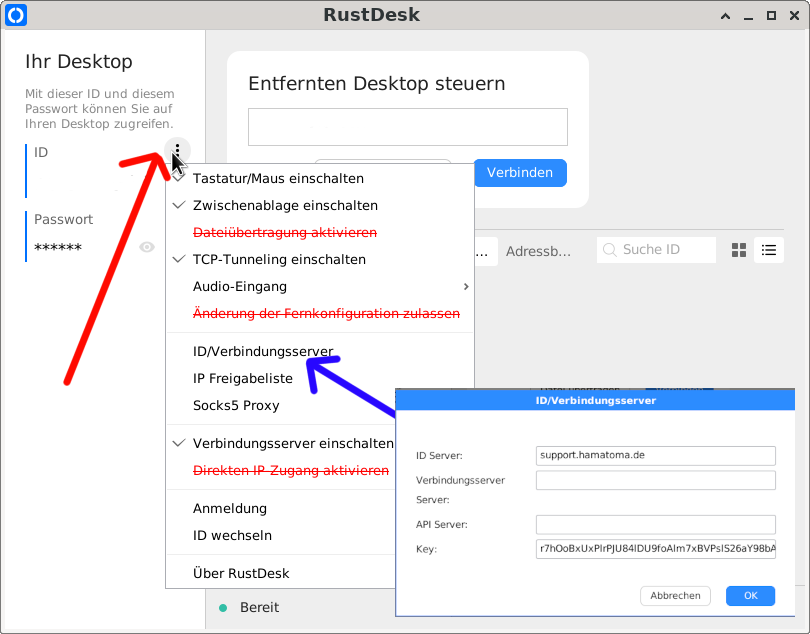
Tipps Windows
Voraussetzungen von IDs
- Nur Buchstaben, Ziffern und '_', keine Umlaute, Akzente...
- Mindestens 6 Zeichen, max. 16 Zeichen.
Id eines Clients ändern
- Stop Ruskdesk services
- Close Rustdesk app
- Open Command Prompt with administrator access.
- run cd C:\Windows\ServiceProfiles\LocalService\AppData\Roaming\RustDesk\config
- run notepad Rustdesk.toml and edit the ID (see notes 1).
- save the changes and reboot, and start the Rushdesk service again (see notes 2).
- reboot
Tipps MacOS
Id eines Clients ändern
- Stop Ruskdesk services
- Close Rustdesk app
- Open Terminal
- run cd /Users//Library/Preferences/com.carriez.RustDesk
- run nano Rustdesk.toml and edit the ID (see notes 1).
- save the changes and reboot, and start the Rushdesk service again (see notes 2).
Tipps Linux
Id eines Clients ändern
- Tastatur:
setxkbmap de
- Stop Ruskdesk services
- Close Rustdesk app
- Open Terminal
- run cd /root/.config/rustdesk
- run nano Rustdesk.toml (or use your favorite editor like gedit, etc) and edit the ID (see notes 1).
- save the changes and reboot, and start the Rushdesk service again (see notes 2).